WARNING: Ship 1st FBA product to Amazon warehouses before Oct. 10th
Last year, without warning, Amazon sent a message to new FBA sellers saying they could not send in their first batch of inventory from October 10th until after the holiday rush.
The surprise policy was presumably created to limit strain on Amazon’s warehouses during the busy end of year retail season. Unfortunately for new FBA sellers, the holidays are often the most lucrative time of year.
Amazon’s exact wording was:
“We are restricting shipments from new-to-FBA sellers to ensure we have the capacity necessary to receive and store inventory and to ship products to customers quickly. If you have not completed your first shipment to Amazon before October 10, 2016, we encourage you to start shipping to Amazon after December 19, 2016. If the situation changes before December 19, 2016, we will notify you by e-mail. We encourage you to continue selling on Amazon and fulfilling orders directly to customers. We apologize for any inconvenience.”
Amazon has made no such announcement yet this year. But it’s reasonable to assume they’ll put another hold on new sellers this holiday season.
So, that gives you just over a month from now to find your first product, and get that inventory to Amazon! Don’t delay- the restriction date may be even earlier than October 10th this year.
POLICY CHANGE: Amazon limits search term fields to 250 characters (down from 5,000 characters)
Amazon will now only index 250 characters in total in the keyword search term fields of your product listing, rather than the 5,000 character limit previously allowed.
The purpose of the Search Term fields is to enter as many keywords as possible that potential customers might use to find your product when searching on Amazon. It was tough to fill in all 5,000 characters, but with the help of research tools like Google Keyword Planner, Sonar, and Moz Keyword Explorer, finding all possible keywords related to your product helped ensure more people would find, click on, and buy your product.
Now, you’ll have to choose wisely which words or phrases are the most relevant to your product, and which ones your customers are most like to type in the search box.
This policy will be rolled out gradually to all US sellers. Your product listing may still allow you to insert 1,000 characters in each of the five search term fields. However, I recommend being proactive about the character count restriction change by updating all product listings to only contain 250 characters in the first search term field.
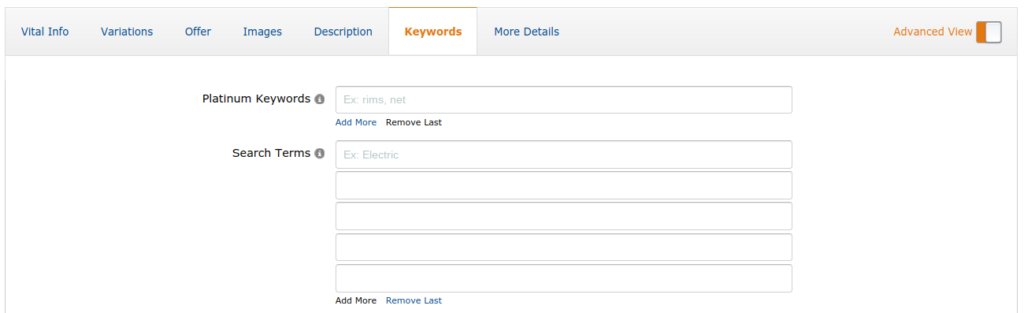
To do this on Seller Central, edit your product listing and navigate to the Keywords tab. Instead of placing 1,000 keywords in each of the 5 fields allotted, as was the previous best practice, you’ll now want to place just 250 characters in the first field and leave the remaining fields empty.
In my opinion, the new character policy is actually a good thing. It should make keyword research simpler and faster, and it will force us all to be more strategic about finding only the most relevant keywords to describe our product. In the long run this should improve our conversion rates, as customer searches will return more relevant results.
Any questions? Comment below!

